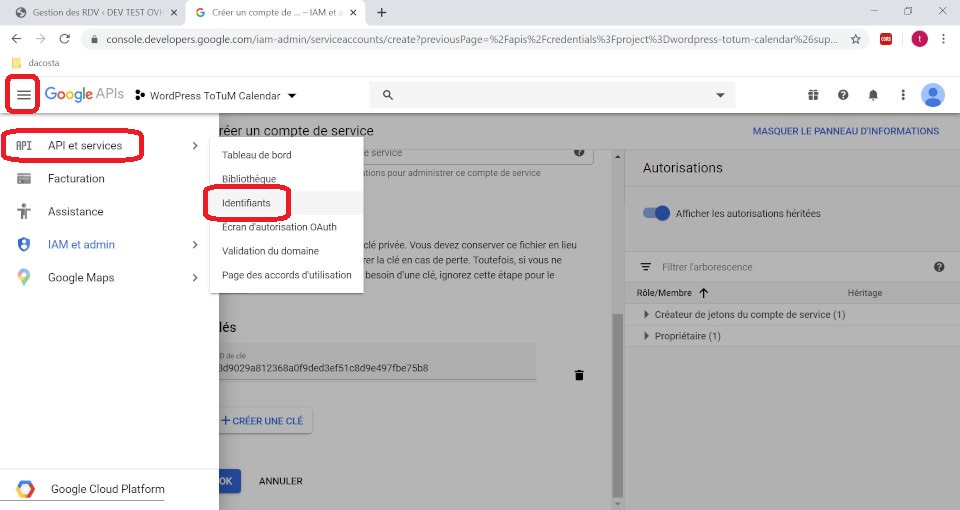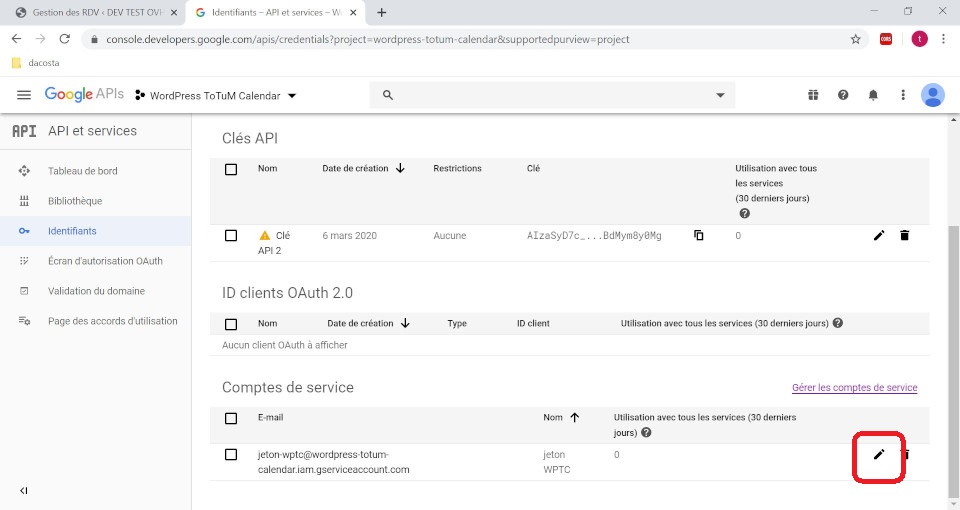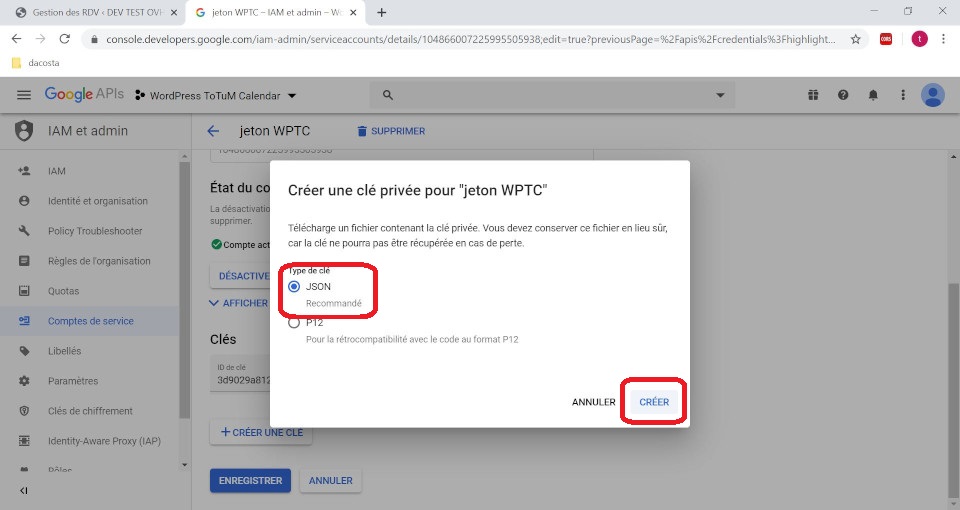Créer un compte de service Google et générer le fichier Json correspondant
1 – Dans le sous-menu “Identifiants” de “API et services”, cliquez sur “+ CREER DES IDENTIFIANTS”, puis sur “Compte de service”.
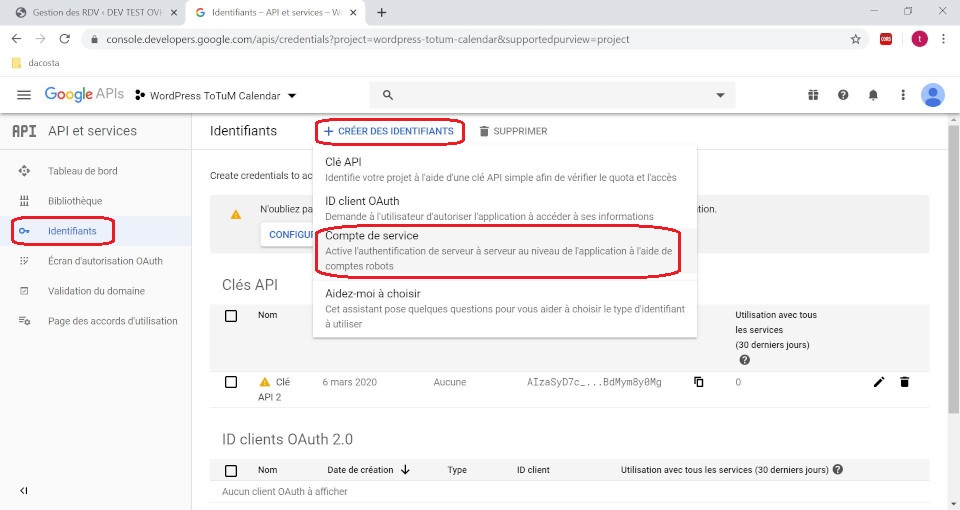
2 – Donnez un nom à votre compte de service ; par exemple “Planning de mondomaine” (il est interessant de donner un nom explicit si vous avez choisi de recevoir les notifications), et un description (facultatif).

3 – Sélectionner le rôle “Créateur de jetons du compte de service”

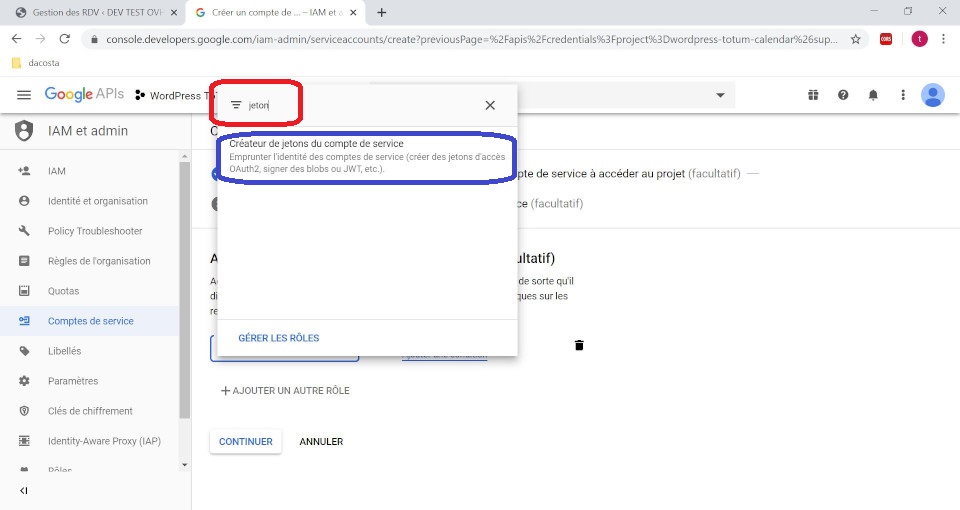
4 – Le reste étant facultatif, cliquez sur “+ CREER UNE CLE”.
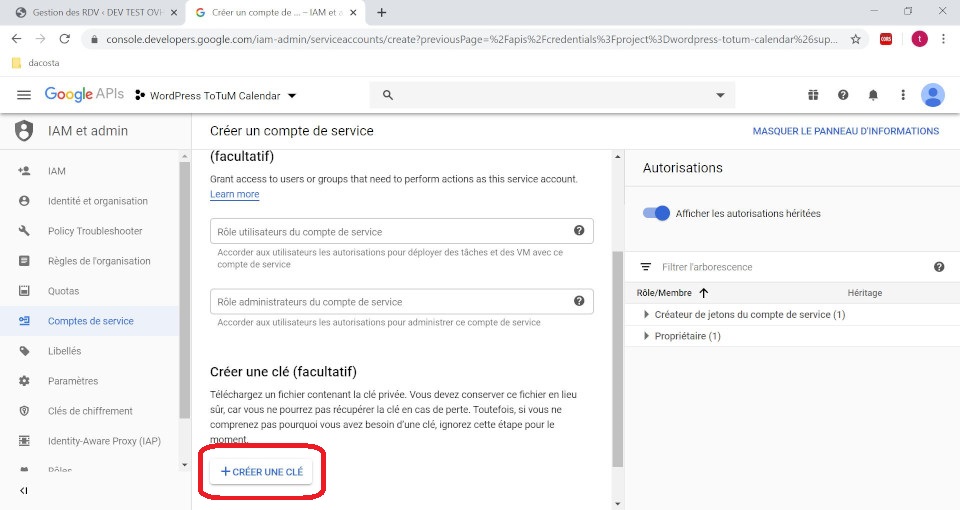
5 – Sélectionner le format Json puis “Créer”.
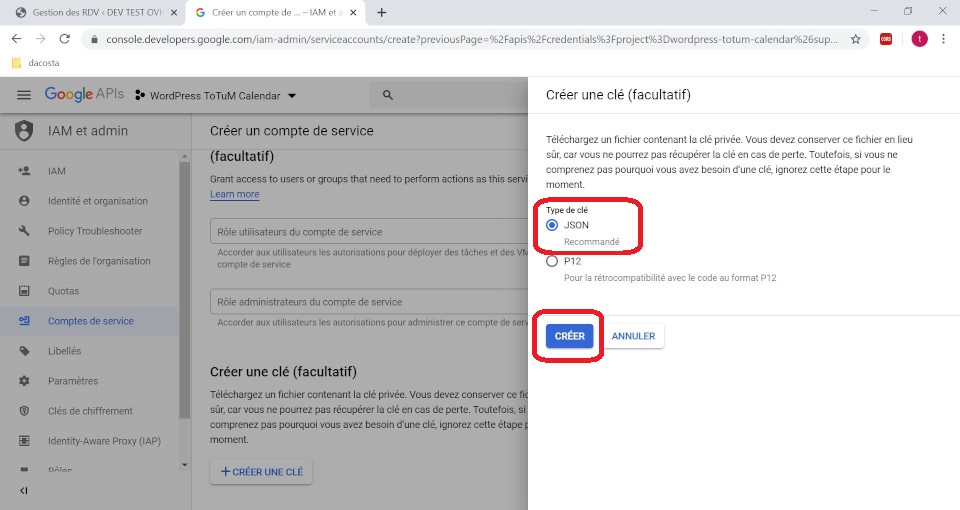
6 – Quand vous retournez dans le sous-menu “Identifiants” de “API et services”, vous pouvez désormais télécharger votre clé au format Json. Gardez bien cette clé, car Il faudra la Zipper pour les autorisations du plugin.